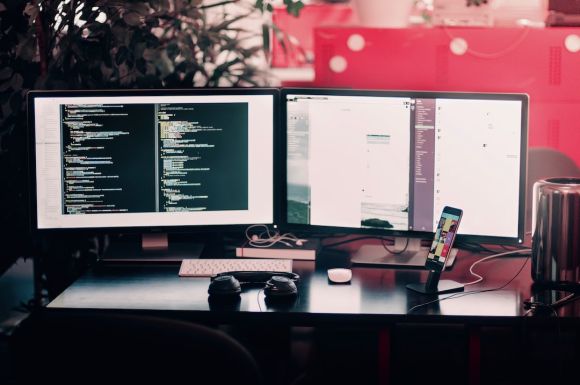When it comes to web development, having the right code editor is essential. A good code editor can significantly improve your productivity and make the development process smoother. With so many options available, it can be challenging to determine which one is the best for web development. In this article, we will explore some of the top code editors for web development and discuss their features and advantages.
Visual Studio Code
Visual Studio Code, often referred to as VS Code, is one of the most popular code editors for web development. Developed by Microsoft, it is a lightweight yet powerful editor that offers a wide range of features. VS Code supports multiple programming languages and provides excellent support for HTML, CSS, and JavaScript, making it an excellent choice for web development.
One of the standout features of Visual Studio Code is its extensive library of extensions. These extensions allow you to customize and enhance the functionality of the editor to suit your specific needs. Whether you need additional debugging tools, version control integration, or support for popular frameworks like React or Angular, you can find an extension that meets your requirements.
Sublime Text
Sublime Text is another popular code editor widely used by web developers. Known for its speed and simplicity, Sublime Text offers a clean and intuitive interface that allows you to focus on your code. It provides excellent syntax highlighting and auto-completion features, making it easy to write clean and error-free code.
One of the unique features of Sublime Text is its multiple cursors functionality. This feature allows you to edit multiple lines of code simultaneously, saving you time and effort. Additionally, Sublime Text offers a wide range of plugins and packages that extend its functionality and provide additional features like code linting and project management.
Atom
Atom is an open-source code editor developed by GitHub. It has gained popularity among web developers due to its flexibility and customization options. Atom offers a vast library of themes and packages that allow you to personalize your editing environment to suit your preferences.
One of the standout features of Atom is its collaborative editing feature. With this feature, multiple developers can work on the same project simultaneously, making it ideal for team collaborations. Atom also provides excellent support for Git, allowing you to manage your version control directly from the editor.
Brackets
Brackets is a code editor specifically designed for web development. Developed by Adobe, Brackets offers a range of features that make web development easier and more efficient. One of the standout features of Brackets is its live preview functionality. With this feature, you can see the changes you make to your code in real-time, eliminating the need to switch between the editor and the browser.
Brackets also offers excellent support for preprocessors like Sass and LESS, making it a popular choice among front-end developers. Additionally, Brackets has a robust extension library that allows you to enhance its functionality and customize your development environment.
Conclusion
Choosing the best code editor for web development depends on your personal preferences and requirements. Visual Studio Code, Sublime Text, Atom, and Brackets are all excellent options that offer unique features and advantages. Consider trying out different code editors to find the one that suits your workflow and enhances your productivity. With the right code editor, you can streamline your development process and build high-quality web applications efficiently.