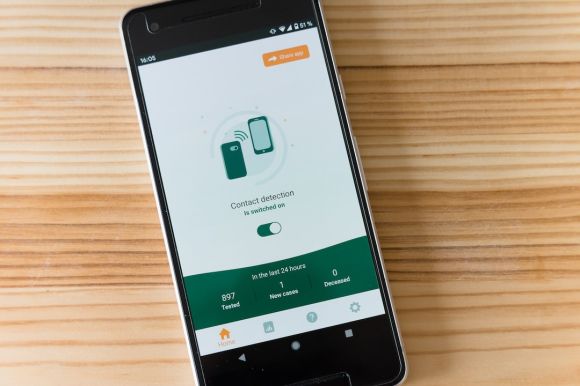In today’s digital age, mobile interfaces have become an integral part of our lives. From checking social media to shopping online, we rely heavily on our mobile devices for various tasks. As a result, it is essential for designers and developers to create user-centric mobile interfaces that are intuitive, efficient, and enjoyable to use. In this article, we will explore some key principles and strategies to help you create mobile interfaces that truly put the user at the center of the design process.
Understanding User Needs
The first step in creating user-centric mobile interfaces is to understand the needs and preferences of your target audience. Conducting user research, surveys, and usability testing can provide valuable insights into how people interact with mobile devices and what they expect from an interface. By gaining a deep understanding of your users, you can design interfaces that cater to their specific needs and enhance their overall experience.
Simplifying Navigation
One of the most crucial aspects of user-centric mobile interfaces is simple and intuitive navigation. Mobile screens are small, and users have limited time and attention span. Therefore, it is vital to minimize the number of steps required to complete a task and make navigation as straightforward as possible. Consider using clear and recognizable icons, grouping related elements together, and providing visual cues to guide users through the interface.
Optimizing Content for Mobile
Another essential factor to consider when designing user-centric mobile interfaces is content optimization. Mobile screens have limited space, and users typically interact with their devices using their fingers, which means that content must be concise, scannable, and easy to read. Use short paragraphs, bullet points, and headings to break up the text, and prioritize essential information to ensure that users can quickly find what they are looking for.
Designing for Touch Interactions
With the rise of touch-enabled devices, it is essential to design mobile interfaces that are optimized for touch interactions. Consider the size and placement of buttons and interactive elements to ensure that they are easy to tap with a finger. Provide ample spacing between elements to avoid accidental taps and make sure that feedback is provided when a user interacts with an element, such as a button changing color when pressed.
Utilizing Gestures
In addition to touch interactions, gestures have become an integral part of mobile interfaces. Swiping, pinching, and tapping with multiple fingers can enhance the user experience and provide additional functionality. However, it is crucial to strike a balance between using gestures effectively and avoiding overwhelming users with complex or obscure gestures. Use gestures sparingly and provide clear instructions or visual cues to guide users.
Testing and Iterating
Creating user-centric mobile interfaces is an iterative process. Once you have designed an interface, it is essential to test it with real users and gather feedback to identify areas for improvement. Conduct usability testing, gather qualitative feedback, and analyze user behavior data to gain insights into how users interact with the interface. Use this feedback to refine and iterate on your design, ensuring that it continuously evolves to meet the needs of your users.
Conclusion: Putting Users First
Creating user-centric mobile interfaces is not just about aesthetics; it is about putting users first and designing interfaces that are easy to use, efficient, and enjoyable. By understanding user needs, simplifying navigation, optimizing content, designing for touch interactions, utilizing gestures, and continuously testing and iterating, you can create mobile interfaces that truly cater to the needs and preferences of your target audience. So, the next time you embark on a mobile interface design project, remember to keep the user at the center of your design process.