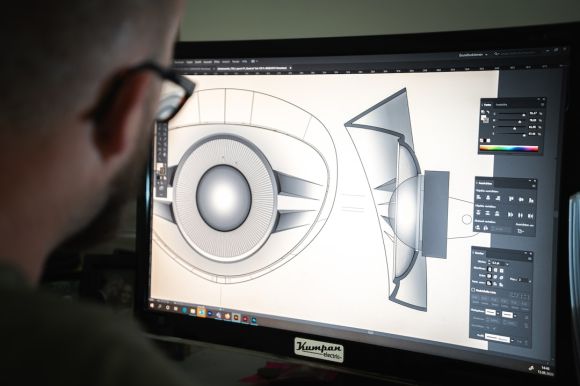Designing with inclusivity in mind is not just a trend, but a necessity in today’s world. Inclusive design ensures that all users, regardless of their abilities or disabilities, can access and use products, services, and environments. By adopting inclusive design principles, we can create experiences that are accessible to everyone. In this article, we will explore some key strategies for creating inclusive design for all users.
Understanding User Diversity
To create inclusive designs, it is crucial to have a deep understanding of user diversity. Users come from various backgrounds, with different abilities, ages, cultures, and preferences. By recognizing and embracing this diversity, designers can create products that cater to the needs of a wide range of users.
Designing for Accessibility
Accessibility is at the core of inclusive design. It involves designing products and services that can be used by individuals with disabilities. This includes considering factors such as visual impairments, hearing impairments, motor disabilities, and cognitive limitations. Designers can incorporate accessibility features such as alternative text for images, captions for videos, and keyboard navigation options to ensure that everyone can use their designs.
Simplifying User Interfaces
Complex user interfaces can be daunting for some users, particularly those with cognitive limitations or learning disabilities. To create inclusive designs, it is essential to simplify user interfaces by removing unnecessary clutter and providing clear, concise instructions. By making interfaces intuitive and easy to navigate, designers can ensure that all users can interact with their designs effectively.
Ensuring Visual Contrast
Visual impairments are common among users, and it is crucial to provide sufficient visual contrast in design elements. By using contrasting colors for text and background, designers can make content more readable for individuals with low vision. Additionally, using large and legible fonts can further enhance readability for all users.
Considering Different Input Methods
Not all users interact with technology in the same way. Some may use touchscreens, while others may rely on assistive technologies such as screen readers or voice commands. Designers should consider these different input methods and ensure that their designs are compatible with a variety of devices and assistive technologies. This can be achieved by following web accessibility standards and guidelines.
Engaging User Testing
User testing is a crucial step in the design process, and it becomes even more important when aiming for inclusivity. By involving users with different abilities in the testing phase, designers can gather valuable feedback and insights. This feedback can help identify any potential barriers or challenges faced by users with disabilities and guide design improvements.
Continual Iteration and Improvement
Inclusive design is an ongoing process that requires continual iteration and improvement. Designers should always strive to learn from user feedback and stay updated with the latest accessibility guidelines and standards. By regularly reviewing and updating their designs, they can ensure that they remain inclusive and accessible to all users.
Conclusion
Creating inclusive design for all users is a responsibility that falls upon designers. By understanding user diversity, designing for accessibility, simplifying user interfaces, ensuring visual contrast, considering different input methods, engaging in user testing, and continually iterating and improving their designs, designers can create experiences that are accessible and inclusive for everyone. Inclusive design not only benefits individuals with disabilities but also enhances the overall user experience for all users. By embracing inclusivity, we can create a more equitable and inclusive digital world.